Apache | 콘텐츠의 설치 | 도큐먼트 루트 (Document Root)
Apache는 WWW 서버이기에 클라이언트에서 콘텐츠 요청에 대응하는 콘텐츠를 반환한다. 그 내용을 배치해 두는 위치는 “DocumentRoot"로 지정한다.
DocumentRoot 디렉터리
디렉터리는 절대 경로 또는 ServerRoot에 상대 경로로 지정한다. 마지막에 슬래시(/)는 작성하지 않는다.
그러면 “httpd.conf"파일에서 “DocumentRoot"로 검색해 보면, 다음과 같은 내용을 찾을 수 있을 것이다.
#
# DocumentRoot: The directory out of which you will serve your
# documents. By default, all requests are taken from this directory, but
# symbolic links and aliases may be used to point to other locations.
#
DocumentRoot "${SRVROOT}/htdocs"
이것으로 WWW 서버로 공개하는 콘텐츠는 “${SRVROOT}/htdocs” 디렉터리 아래에 위치하는 것을 의미한다. 여기서 ${SRVROOT}는 앞 페이지(설정 파일(http.conf)의 초기 설정하기)에 의해 아래와 같이 지정했다면 경로는"C:/dev/Apache2.2/htdocs"이 디렉터리가 된다.
Define SRVROOT "C:/apache/Apache24"
위치된 파일과 클라이언트의 요청의 관계는 다음과 같다.
| 브라우저에서 요청 URL | 클라이언트에 반환되는 실제 파일 |
|---|---|
| http : //localhost/index.html | C:/apache/Apache24/htdocs/index.html |
| http : //localhost/sub/index.html | C:/apache/Apache24/htdocs/sub/index.html |
| http : //localhost/img/image.gif | C:/apache/Apache24/htdocs/ img/image.gif |
현재 Apache에 브라우저에서 액세스하면 다음과 같은 화면이 표시된다.
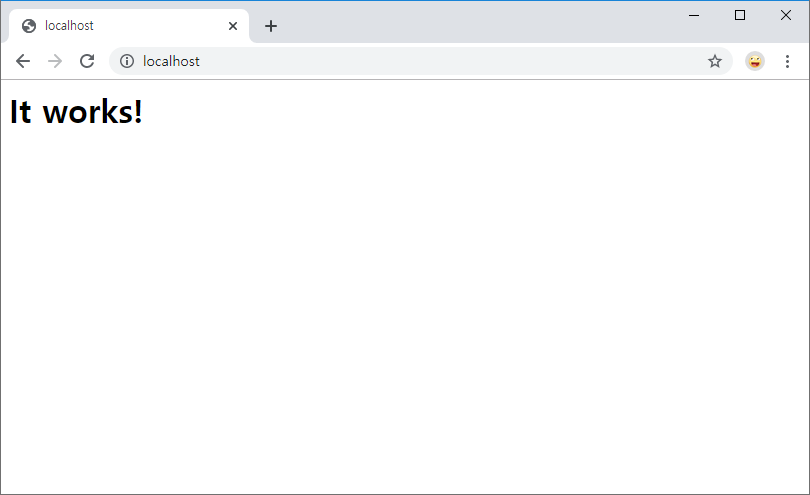
이 화면은 “C:/apache/Apache24/htdocs/index.html” 파일이 표시된 것이다.
C:\dev\Apache24\htdocs>dir
C 드라이브의 볼륨에는 이름이 없습니다.
볼륨 일련 번호: XXXX-XXXX
C:\dev\Apache24\htdocs 디렉터리
2019-11-26 오후 10:39 <DIR> .
2019-11-26 오후 10:39 <DIR> ..
2007-06-12 오전 03:53 46 index.html <<<<<<<<<<<<<<< 표시된 파일
1개 파일 46 바이트
2개 디렉터리 458,576,863,232 바이트 남음
C:\dev\Apache24\htdocs>
실습
그럼 다음과 같은 간단한 HTML 파일을 작성하여 문서 루트 디렉터리에 넣어보자.
hello.html
<html>
<head><title>Apache</title></head>
<body>
<h1>Hello World devkuma!</h1>
</body>
</html>
브라우저를 시작하여 다음 URL에 접근한다.
http://localhost/hello.html
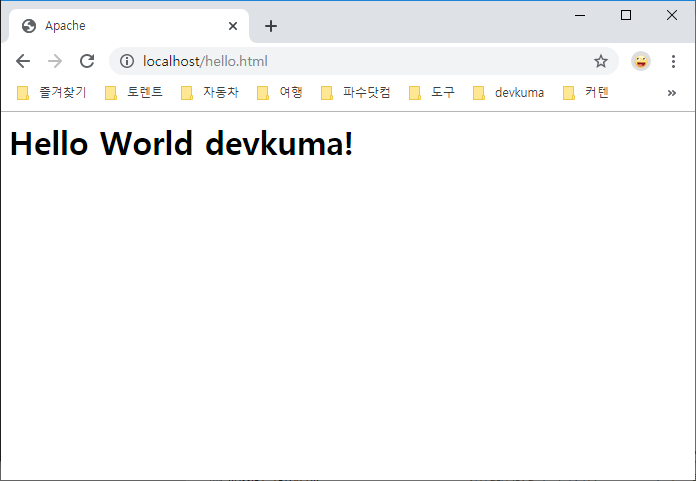
최종 수정 : 2019-12-10